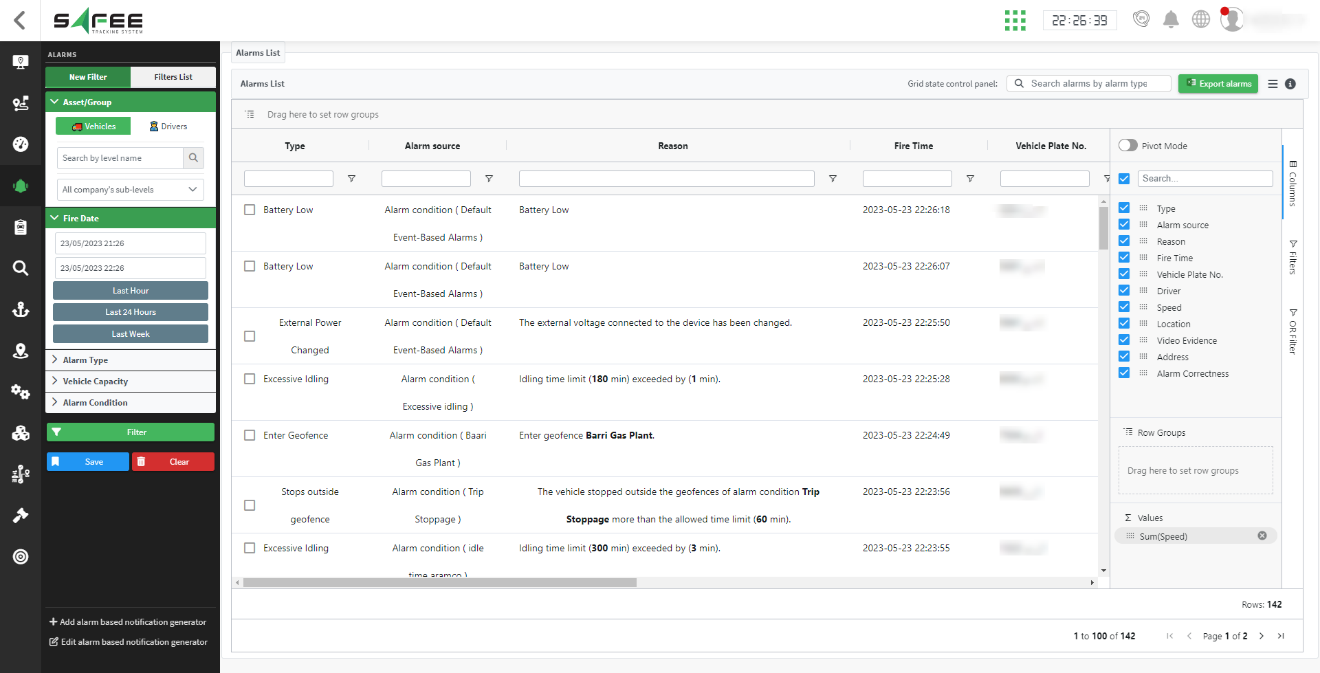The Powerful Notifications System of Safee Platform
Notifications System: Embark on a journey through the dynamic landscape of Safee’s cutting-edge technology tracking system that unlocks the power of alarms and notifications for fully optimized fleet management operations. Today, we delve into the realm of this vital system, where we uncover its vital role in transforming your operations.
From a rich pool of information that seamlessly merges into a framework of diverse alarm conditions and alerting sources, we shed light on the path to efficient resource allocation, proactive maintenance planning, and seamless communication. Together, let’s unlock the hidden potential of alarm conditions and notifications in Safee, opening up a world of possibilities for your fleet management aspirations.
Main Notifications System Sources
- Alarms Records
Triggered from two sources:- Alarm conditions (aspects and parameters on the platform itself)
- Events (alerts coming directly from the devices installed in the vehicles)
- Maintenance Tasks
- Expiries Explorer (that includes devices, vehicles, drivers, … etc)
Alarms Records In The Notifications System:
Alarms serve as valuable indicators of potential issues and events within the fleet. Safee platform offers a robust Alarms Records system that captures alerts triggered from two primary sources:
-
-
Alarm Conditions:
The platform’s alarm conditions allow fleet managers to set specific aspects and parameters that act as triggers. These conditions are configured within the platform itself and can be customized to align with the unique needs of each business or operational purpose.Alarm conditions cover various aspects of the fleet’s activities, such as:
 Geofence Entry and Exit
Geofence Entry and Exit Stops Outside geofence
Stops Outside geofence Path Condition
Path Condition Overspeed On Road
Overspeed On Road Speed Inside a Geofence
Speed Inside a Geofence Ignition Alarm Condition
Ignition Alarm Condition Distance within a Geofence
Distance within a Geofence RPM Limit
RPM Limit Time Inside a Geofence
Time Inside a Geofence Engine Temperature Limit
Engine Temperature Limit Idle Time Condition
Idle Time Condition SOS
SOS Temperature Inside Geofence
Temperature Inside Geofence Driver seatbelt
Driver seatbelt Temperature Outside Geofence
Temperature Outside Geofence Passenger seatbelt
Passenger seatbelt Drifting
Drifting SP-2000
SP-2000 Out Of Working Hours
Out Of Working Hours SP-2000 Overspeed
SP-2000 Overspeed Stops Inside Geofences
Stops Inside Geofences Excessive driving workload
Excessive driving workload Driver excessive continuous driving
Driver excessive continuous driving Liquid Empty
Liquid Empty Excessive driving distance
Excessive driving distance Liquid Excessive Load
Liquid Excessive Load Distance Out Working Places & Hours
Distance Out Working Places & Hours 4WD
4WD Load Weight Limit
Load Weight Limit Loading
Loading Temperature Range
Temperature Range offloading
offloading Humidity Range
Humidity Range Fuel Fill
Fuel Fill Liquid Fill
Liquid Fill Fuel Theft
Fuel Theft Driver Excessive Accumulative Driving
Driver Excessive Accumulative Driving Event-Based
Event-Based
-
At Safee, we understand that fleet management needs may change over time, requiring adjustments to alarm conditions. That’s why we provide an edit option within our alarm system. This feature allows fleet managers to modify and fine-tune alarm settings to align with evolving business requirements.
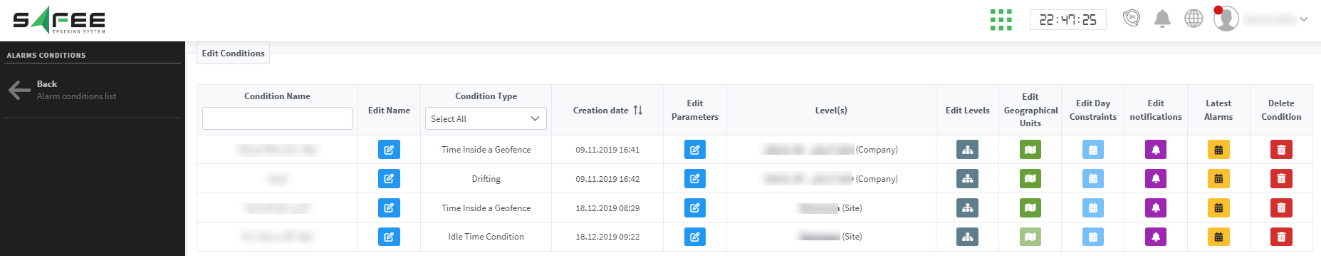
-
Events:
In addition to alarm conditions, events originating directly from devices installed in vehicles provide real-time alerts. These events capture critical information and promptly notify fleet managers of any anomalies or incidents, enabling swift response and mitigation, these events include:
 Backdoor opened while driving
Backdoor opened while driving External power disconnected
External power disconnected Backup battery low
Backup battery low External power restored
External power restored Backup battery power restored
Backup battery power restored External voltage changed
External voltage changed Battery power restored
Battery power restored External voltage high
External voltage high Configuration updated
Configuration updated External voltage low
External voltage low Cooling unit switch off
Cooling unit switch off Firmware upgraded
Firmware upgraded Crash detected
Crash detected Geofence speed alert
Geofence speed alert ECO idling time
ECO idling time GPS jamming
GPS jamming ECO overspeed
ECO overspeed GPS quality lost
GPS quality lost External battery failed
External battery failed Hard acceleration
Hard acceleration External power alarm
External power alarm Hard brake
Hard brake Idling
Idling Hard cornering
Hard cornering Idling started
Idling started Harsh behavior
Harsh behavior Ignition off
Ignition off Motion detected
Motion detected Ignition on
Ignition on Overspeed
Overspeed Immobilization disabled
Immobilization disabled Panic button alarm
Panic button alarm Immobilization enabled
Immobilization enabled Seatbelt Disconnected
Seatbelt Disconnected Internal battery low
Internal battery low SOS
SOS Internal battery very low
Internal battery very low TACHO overspeed
TACHO overspeed Low battery
Low battery Tow detected
Tow detected Main power low
Main power low Unit high temperature
Unit high temperature Very high speed
Very high speed
Maintenance Tasks In The Notifications System:
Efficient fleet management relies on a well-structured maintenance plan. Safee platform simplifies and streamlines maintenance tasks, ensuring optimal fleet performance. Fleet managers can access comprehensive maintenance notifications, allowing them to track and manage maintenance schedules effectively. By proactively monitoring maintenance activities, managers can take necessary actions, ensuring timely interventions and minimizing downtime. This proactive approach enhances fleet efficiency and prolongs the lifespan of vehicles and equipment.
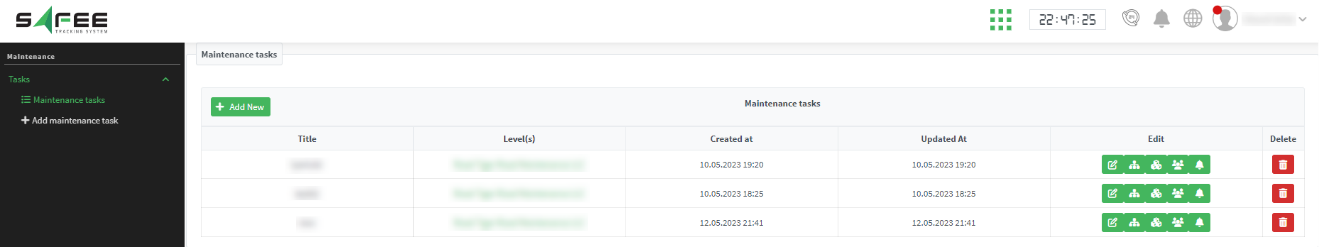
Expiries Explorer:
Safee’s Expiries Explorer feature represents a highly effective solution for managing expirations related to different fleet assets like devices, vehicles, drivers, and more. This feature offers a centralized and comprehensive overview of upcoming expiration dates, encompassing licenses, permits, certifications, and inspections. By serving as a proactive reminder system, it empowers fleet managers to prioritize tasks, proactively plan renewals, and uphold compliance with legal and safety requirements.
Through the output of Expiries Explorer and its administrative alarms, fleet managers receive timely notifications and alerts to stay ahead of critical expiration dates, mitigate risks associated with non-compliance, and maintain smooth operations.
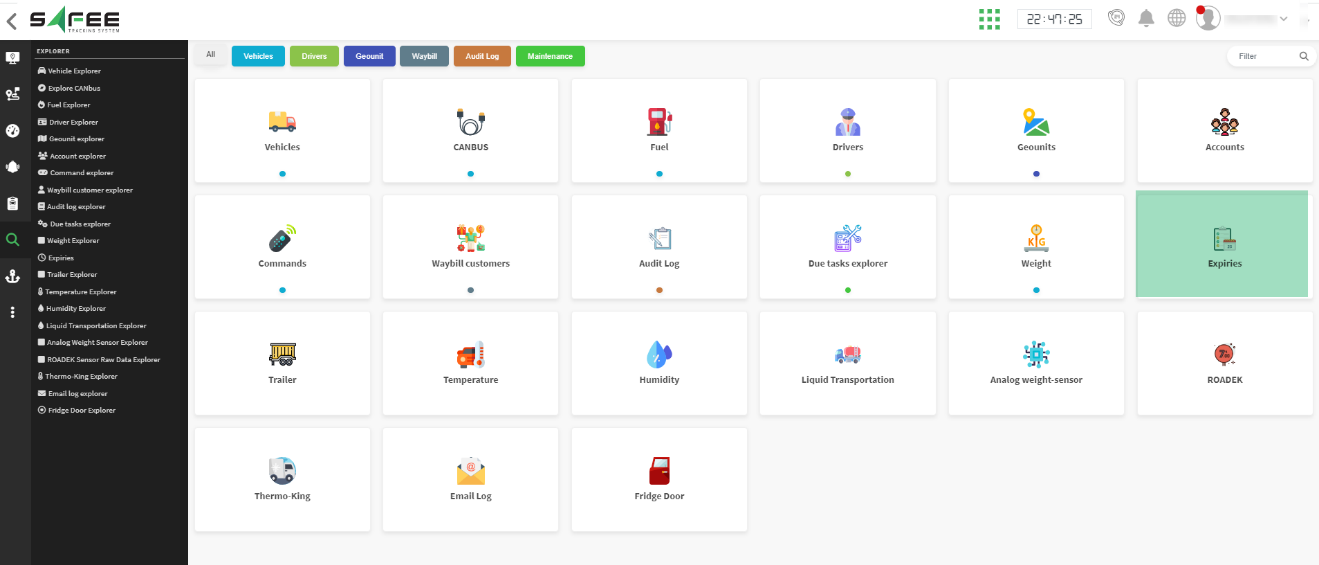
Administrative Alarm Types In The Notifications System
The administrative alarm types encompass various aspects of fleet management operations, this feature offers a centralized and comprehensive overview of upcoming expiration dates, encompassing licenses, permits, certifications, and inspections. By serving as a proactive reminder system, it empowers fleet managers to prioritize tasks, proactively plan renewals, and uphold compliance with legal and safety requirements.
Safee’s edit option in the administrative alarms feature provides fleet managers with a powerful tool to refine and customize their alarm settings. With this feature, fleet managers have the freedom to make precise adjustments to alarm triggers and notification channels, guaranteeing that the notification system remains perfectly aligned with the unique requirements.
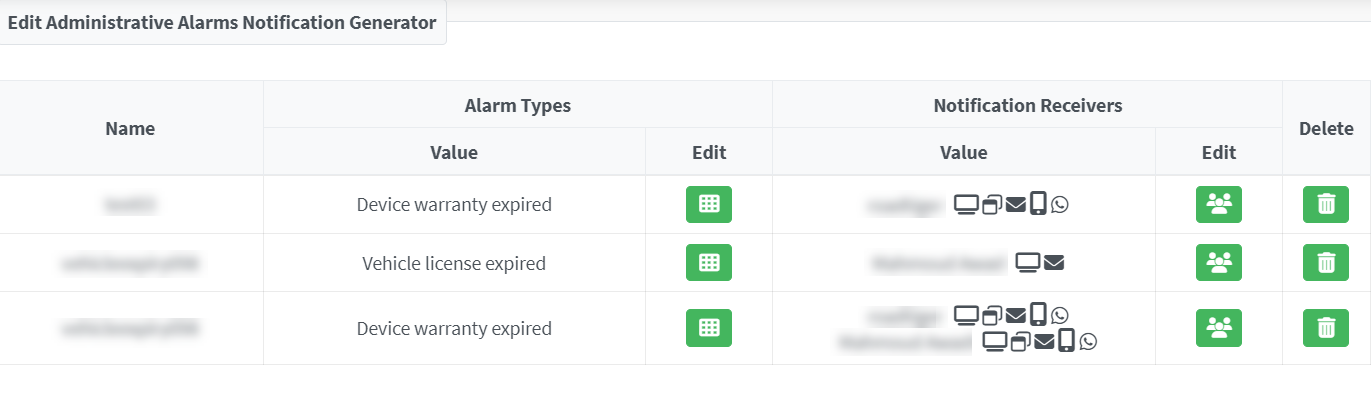
Generating Customized Alarms In The Notifications System
Generating a specific alarm tailored to your unique requirements is a straightforward process within our advanced alarm management system. To trigger or generate a customized alarm and receive notifications of a specific type, users can take advantage of our user-friendly alarm-based notification generator. This intuitive tool, guided by an easy-to-follow wizard, allows you to configure the desired alarm conditions and set the parameters that will initiate the notifications. Let’s explore the step-by-step process to generate your customized alarm:
- Access the alarm page within the system and locate the ‘Add alarm-based notification generator’ option.
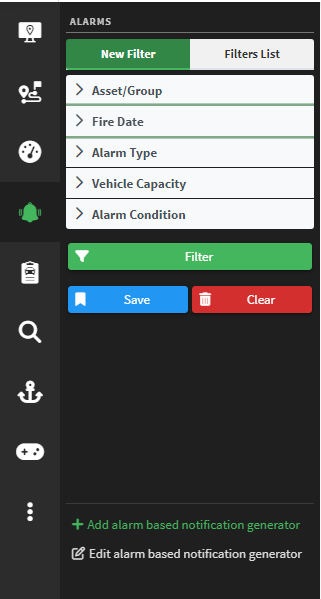
- Name the alarm with a meaningful and easily identifiable name, ensuring ease of reference and clarity.
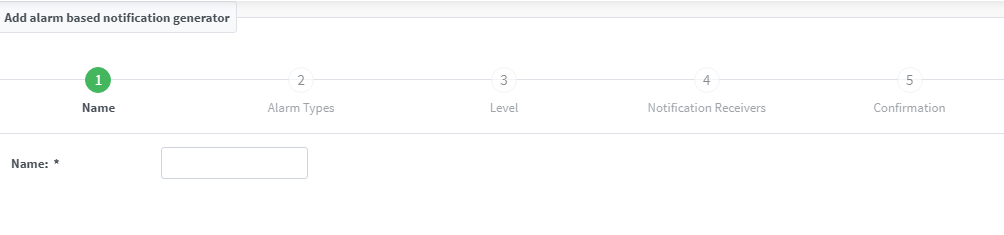
- Choose the alarm types that best align with your desired notification triggers. You can select and combine various triggers to meet your specific alarm criteria.
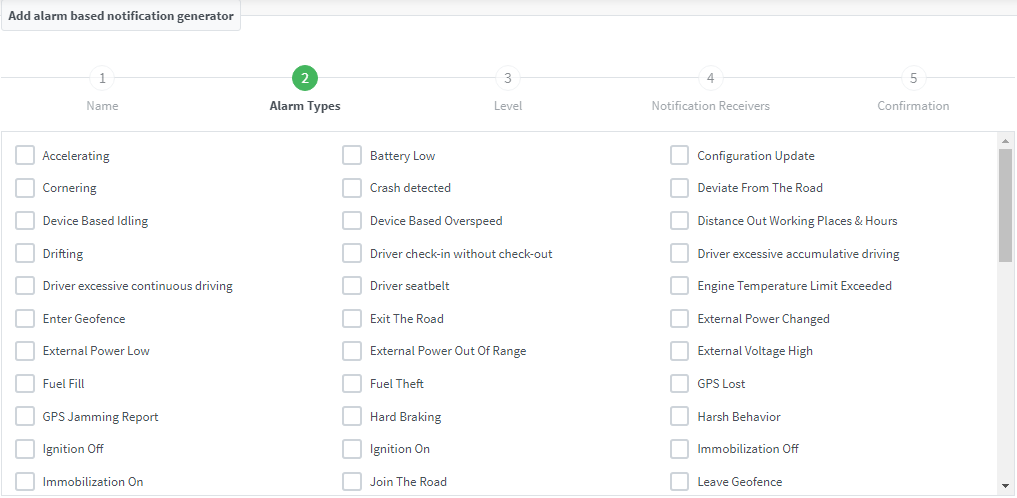
- Determine the appropriate level at which the alarm condition should apply within your company’s organizational tree. This can range from the company root, specific sites, categories, or even individual vehicle. You have the flexibility to apply the condition at any desired combination of levels.
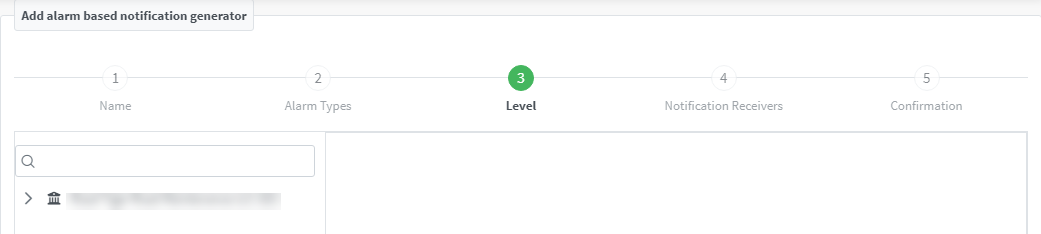
- Add notifications receivers from user accounts on the platform. Administrators can add multiple user accounts and associate them with different notification channels, according to operating preferences.
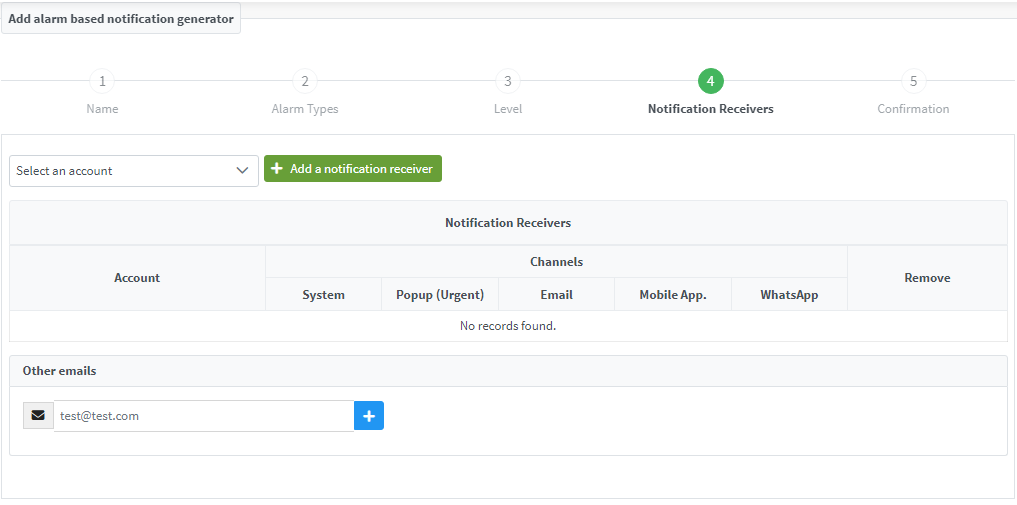
- Finally, the last step serves as the crucial confirmation and validation of the preceding steps taken. This ensures the accuracy and effectiveness of the configured alarm, providing peace of mind to users that the alarm system is aligned with their specific requirements.
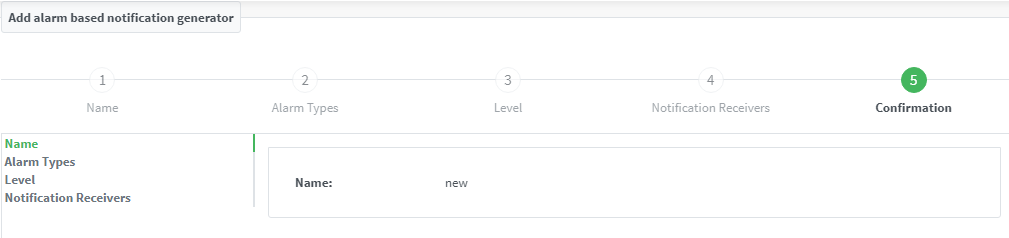
Similar to the administrative alarms, the alarm-based notification generator in Safee’s platform also provides an edit option for enhanced customization and flexibility.

With the Edit option, you have the freedom to refine and modify the existing alarms according to evolving needs or changing circumstances. This feature allows making adjustments to alarm triggers, levels, and notification channels, ensuring that the notifications system remains aligned with the specific requirements.
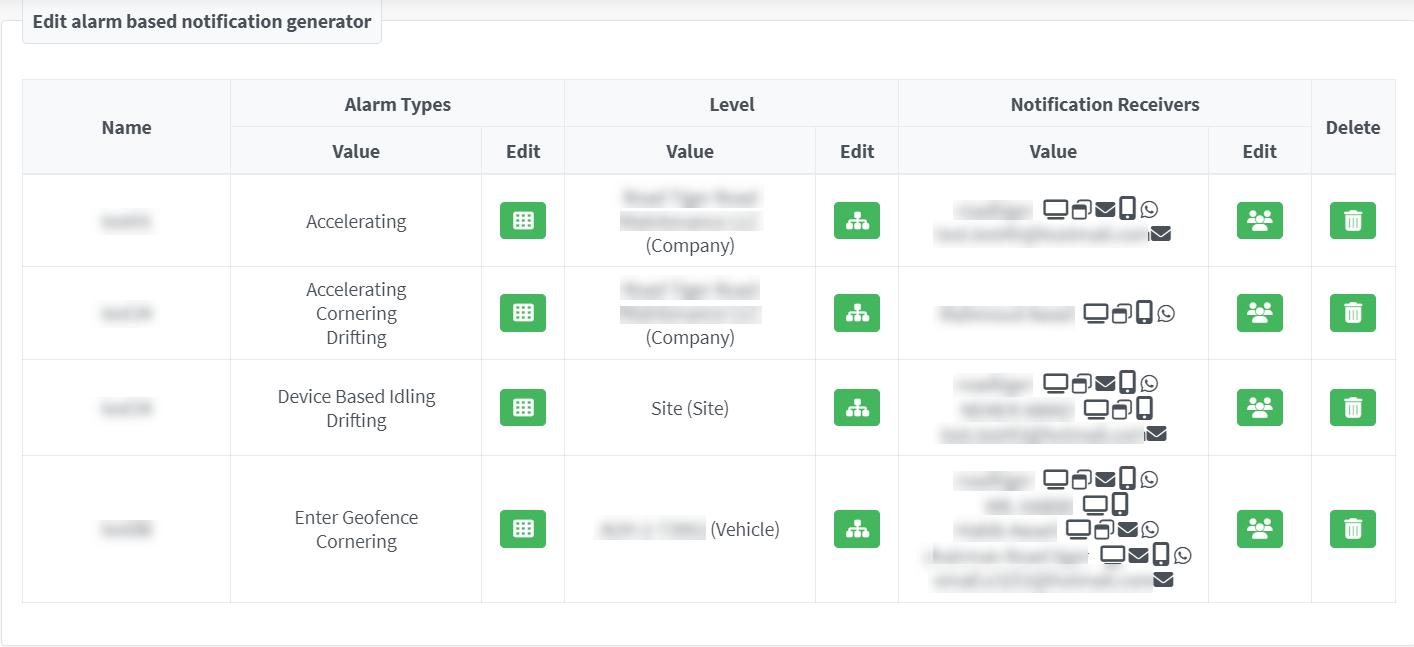
In managing the flow of information, prioritizing actions, and maintaining effective communication, the read vs. unread classification of notifications plays a crucial role. Safee platform includes this feature to help in better organizing and tracking the notifications. This intuitive explorer provides a centralized hub where all notifications are organized, allowing users to easily navigate and access their information. Whether it’s alarms triggered from alarm conditions, events from vehicle devices, maintenance notifications, or administrative alerts, the Comprehensive Notifications Explorer offers a holistic view of all notifications, ensuring nothing goes unnoticed.
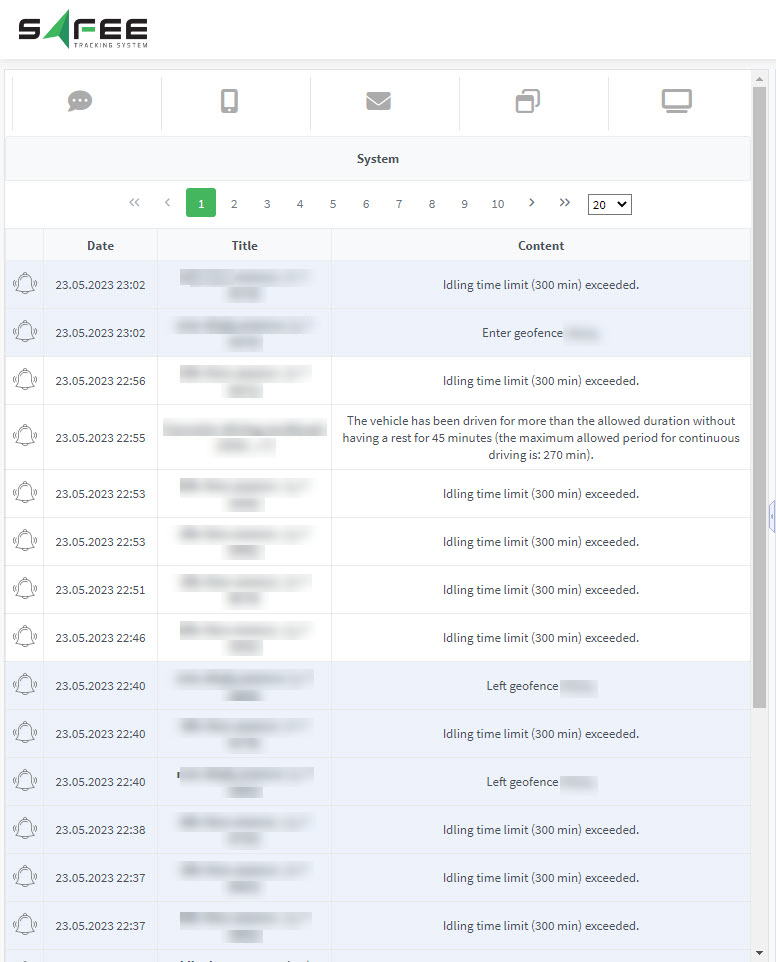
Unsubscribe Feature
At Safee company, we value the privacy and preferences of our valued recipients. That’s why we have implemented an unsubscribe feature as part of our email communication strategy. We understand that individuals have diverse preferences when it comes to their inboxes, and we believe in empowering our recipients to choose the content they wish to receive from us. We are committed to building trust and maintaining a strong relationship, and our unsubscribe feature is one of the ways we uphold these principles.
Safee’s Notifications System Revolutionizes Fleet Management
By seamlessly integrating alarm conditions, event alerts, maintenance tasks, and expiries management, our alarms and notifications system enables fleet managers to optimize resource allocation, enhance proactive maintenance planning, and facilitate seamless communication. With customizable alarm settings, a comprehensive notifications explorer, and the read vs. unread classification, Safee empowers users to prioritize actions, stay informed, and efficiently manage the flow of information. At Safee, we value your trust, and we are dedicated to maintaining a strong connection between us. Our commitment to transparency is the foundation of the sender-recipient relationship within our notifications system.
Experience the power of Safee’s notifications system and take your fleet management journey to the next level.Contact Us!
Arabic : هذا المنشور متوفر أيضاً باللغة